
ඔන්න මම දැන් කියලා දෙන දේ නම් හැමෝටම ප්රොයෝජනවත් වෙන දෙයක්..
මෙන්න මෙහෙමයි වැඩේ ඔයාලා දැනටමත් පාවිච්චි කරන OS එක වින්ඩෝව්ස් XP වෙන්න පුලුවන්..එහෙනම් මේ වැඩේ තිතට හරියනවා...වින්ඩෝස් 7 වල නම් මම කරලා බලලා නෑ...ඔන්න මෙහෙමයි දැනට Os එක Boot වෙනවාට වඩා ඉක්මනින් පරිගණකය On කරන්නත්..වෙනදාට වඩා කාර්යක්ෂමව පරිගණකයේ වැඩ කරන්නත් මෙමගින් හැකි වෙනවා...ෂුවර් නැත්තම් මෙහෙමත් කරලා බලන්න Start මෙනුවට ගිහින් All Program ගිහින් මේක ඉස්තාපණය කරන්න කලින් එහි සැරි සරා වේගය සිතා ගන්න...දැන් මේ වැඩ සටහන ඉස්තාපනය කිරීමෙන් පසුව බලන්න සැබෑම වෙනසක් ඔබට දැක ගත හැකි වේවි...
හරි මෙන්න මෙහෙමයි කරන්න තියෙන්නේ මම මේ දීලා තියෙන ටෙක්ස්ට් ෆයිල් දෙක
කොපි කරගෙන නෝට් පෑඩ් එකට පේස්ට් කර ගන්න...( මතක තියා ගන්න මේ ටෙක්ස්ට් ෆයිල් 2ක වෙන වෙනම මම දීලා තියෙන නම් වලින් සේව් කරගන්න ඕන )
Windows Registry Editor Version 5.00
[HKEY_CURRENT_USER\Control Panel\Desktop]
"ActiveWndTrkTimeout"=dword:00000000
"AutoEndTasks"="0"
"CaretWidth"=dword:00000001
"CoolSwitch"="1"
"CoolSwitchColumns"="7"
"CoolSwitchRows"="3"
"CursorBlinkRate"="530"
"DragFullWindows"="0"
"DragHeight"="4"
"DragWidth"="4"
"FontSmoothing"="0"
"FontSmoothingOrientation"=dword:00000001
"FontSmoothingType"=dword:00000001
"ForegroundFlashCount"=dword:00000003
"ForegroundLockTimeout"=dword:00030d40
"GridGranularity"="0"
"HungAppTimeout"="5000"
"LowPowerActive"="0"
"LowPowerTimeOut"="0"
"MenuShowDelay"="50"
"PaintDesktopVersion"=dword:00000000
"PowerOffActive"="0"
"PowerOffTimeOut"="0"
"ScreenSaverIsSecure"="0"
"ScreenSaveTimeOut"="600"
"ScreenSaveActive"="1"
"SCRNSAVE.EXE"="C:\\WINDOWS\\system32\\logon.scr"
"TileWallpaper"="0"
"UserPreferencesMask"=hex:90,12,07,80
"WaitToKillAppTimeout"="20000"
"Wallpaper"="C:\\Documents and Settings\\All Users\\Documents\\My Pictures\\Sample Pictures\\Water lilies.jpg"
"WallpaperStyle"="2"
"OriginalWallpaper"="C:\\Documents and Settings\\All Users\\Documents\\My Pictures\\Sample Pictures\\Water lilies.jpg"
"WheelScrollLines"="3"
"Pattern Upgrade"="TRUE"
"ConvertedWallpaper"="C:\\Documents and Settings\\All Users\\Documents\\My Pictures\\Sample Pictures\\Water lilies.jpg"
"ConvertedWallpaper Last WriteTime"=hex:00,5c,85,b4,1d,c5,c6,01
[HKEY_CURRENT_USER\Control Panel\Desktop\WindowMetrics]
"BorderWidth"="0"
"CaptionFont"=hex:f3,ff,ff,ff,00,00,00,00,00,00,00,00,00,00,00,00,bc,02,00,00,\
00,00,00,01,00,00,00,00,54,00,72,00,65,00,62,00,75,00,63,00,68,00,65,00,74,\
00,20,00,4d,00,53,00,00,00,00,00,00,00,00,00,00,00,00,00,00,00,00,00,00,00,\
00,00,00,00,00,00,00,00,00,00,00,00,00,00,00,00,00,00,00,00,00,00
"CaptionHeight"="-375"
"CaptionWidth"="-270"
"IconFont"=hex:f5,ff,ff,ff,00,00,00,00,00,00,00,00,00,00,00,00,90,01,00,00,00,\
00,00,01,00,00,00,00,54,00,61,00,68,00,6f,00,6d,00,61,00,00,00,00,00,00,00,\
00,00,00,00,00,00,00,00,00,00,00,00,00,00,00,00,00,00,00,00,00,00,00,00,00,\
00,00,00,00,00,00,00,00,00,00,00,00,00,00,00,00,00,00,00,00,00
"IconSpacing"="-1125"
"IconTitleWrap"="1"
"IconVerticalspacing"="-1125"
"MenuFont"=hex:f5,ff,ff,ff,00,00,00,00,00,00,00,00,00,00,00,00,90,01,00,00,00,\
00,00,01,00,00,00,00,54,00,61,00,68,00,6f,00,6d,00,61,00,00,00,00,00,00,00,\
00,00,00,00,00,00,00,00,00,00,00,00,00,00,00,00,00,00,00,00,00,00,00,00,00,\
00,00,00,00,00,00,00,00,00,00,00,00,00,00,00,00,00,00,00,00,00
"MenuHeight"="-285"
"MenuWidth"="-270"
"MessageFont"=hex:f5,ff,ff,ff,00,00,00,00,00,00,00,00,00,00,00,00,90,01,00,00,\
00,00,00,01,00,00,00,00,54,00,61,00,68,00,6f,00,6d,00,61,00,00,00,00,00,00,\
00,00,00,00,00,00,00,00,00,00,00,00,00,00,00,00,00,00,00,00,00,00,00,00,00,\
00,00,00,00,00,00,00,00,00,00,00,00,00,00,00,00,00,00,00,00,00,00
"ScrollHeight"="-255"
"ScrollWidth"="-255"
"Shell Icon BPP"="16"
"SmCaptionFont"=hex:f5,ff,ff,ff,00,00,00,00,00,00,00,00,00,00,00,00,bc,02,00,\
00,00,00,00,01,00,00,00,00,54,00,61,00,68,00,6f,00,6d,00,61,00,00,00,00,00,\
00,00,00,00,00,00,00,00,00,00,00,00,00,00,00,00,00,00,00,00,00,00,00,00,00,\
00,00,00,00,00,00,00,00,00,00,00,00,00,00,00,00,00,00,00,00,00,00,00
"SmCaptionHeight"="-255"
"SmCaptionWidth"="-255"
"StatusFont"=hex:f5,ff,ff,ff,00,00,00,00,00,00,00,00,00,00,00,00,90,01,00,00,\
00,00,00,01,00,00,00,00,54,00,61,00,68,00,6f,00,6d,00,61,00,00,00,00,00,00,\
00,00,00,00,00,00,00,00,00,00,00,00,00,00,00,00,00,00,00,00,00,00,00,00,00,\
00,00,00,00,00,00,00,00,00,00,00,00,00,00,00,00,00,00,00,00,00,00
"AppliedDPI"=dword:00000060
"Shell Icon Size"="32"
"MinAnimate"="0"
ඉන්පසු ඉහත දැක්වෙන ටෙක්ස්ට් එක Desktop.reg නමින් සේව් කර ගන්න....
Windows Registry Editor Version 5.00
[HKEY_LOCAL_MACHINE\SYSTEM\CurrentControlSet\Control\Session Manager\Memory Management\PrefetchParameters]
"VideoInitTime"=dword:000005cc
"EnablePrefetcher"=dword:00000001
"AppLaunchMaxNumPages"=dword:00000fa0
"AppLaunchMaxNumSections"=dword:000000aa
"AppLaunchTimerPeriod"=hex:80,69,67,ff,ff,ff,ff,ff
"BootMaxNumPages"=dword:0001f400
"BootMaxNumSections"=dword:00000ff0
"BootTimerPeriod"=hex:00,f2,d8,f8,ff,ff,ff,ff
"MaxNumActiveTraces"=dword:00000008
"MaxNumSavedTraces"=dword:00000008
"RootDirPath"="Prefetch"
"HostingAppList"="DLLHOST.EXE,MMC.EXE,RUNDLL32.EXE"
Memory Management.reg යන නම දී පරිගණකයෙහි සේව් කර ගන්න...
මතක තියා ගන්න අවසානයේ.reg යන්න දමා සේව් කල යුතු වේ....
මොකද අප මේ සිදු කරන වෙනස්කම බලපාන්නේ Windows හි Registry යට වීමයි...
ඉන්පසු ඔබ සාදා ගත් Registry ෆයිල් 2ක වෙන වෙනම Registry යට ඇඩ් කල යුතු වේ..ඒ සදහා සාදාගත් ෆයිල් උඩ ඩබල් ක්ලික් කර අසන ප්රශ්නයට Yes යන්න ලබා දෙන්න..
ඉන් පසුව පරිගනකය Restart කර ගන්න....
බලන්න ඔබගේ පරිගණකයේ වේගය වැඩි වෙලා නේද..... :)
ඔබ ඩෙස්ක්ටොප් එකට වොල් පේපර් එකක් දමා තිබේ නම් මෙම වෙනස් කම සිදු කරාට පසු එය නැතිවී යාවී...පසුව එය නැවත ඉස්තාපනය කරගන්න....
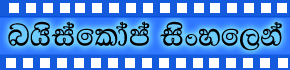


.jpg)









4 comments:
ස්පීඩ් එක නම් වැඩි උනා ඒත් JPG ෆොටෝස් veiw වෙන්නෙ නෑ.
මේක දැම්මට පස්සේ එක ඕන නැත්නම් ඉවත් කරන්න පුලුවන්ද?
මෙක දැම්මට පස්සෙ JPG පොටො පෙනෙන්නැතිවෙලා යයිද??????
මේ කරන්න කලින් රෙජිස්ටරියේ බැකප් එකක් ගන්න. මේක කරාප පස්සේ ඒකට කැමති නැත්නම් බැකප් එක රීස්ටෝ කරගන්න.
Post a Comment